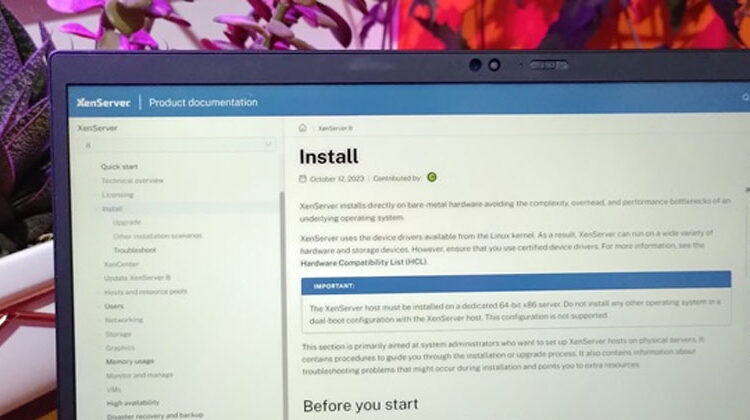
The XenServer team provides many different types of information to guide you while working with our product. This blog post highlights some of these types of information and maybe introduce you to some helpful resources you hadn’t yet spotted.
Are you a customer?
The vast majority of our product documentation is designed with you in mind. We want to make using XenServer easy, but also give you the power and knowledge to do complex things if your environment requires it.
Product documentation
The main product documentation site is at https://docs.xenserver.com.
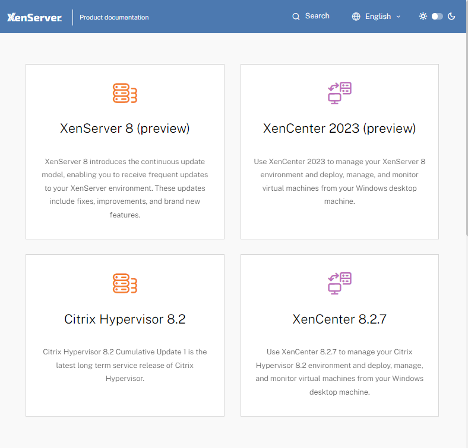
From here you can go to the documentation set for the version of the product that you are using.
Some of our documentation sets have a front page that shows the key articles grouped by category:
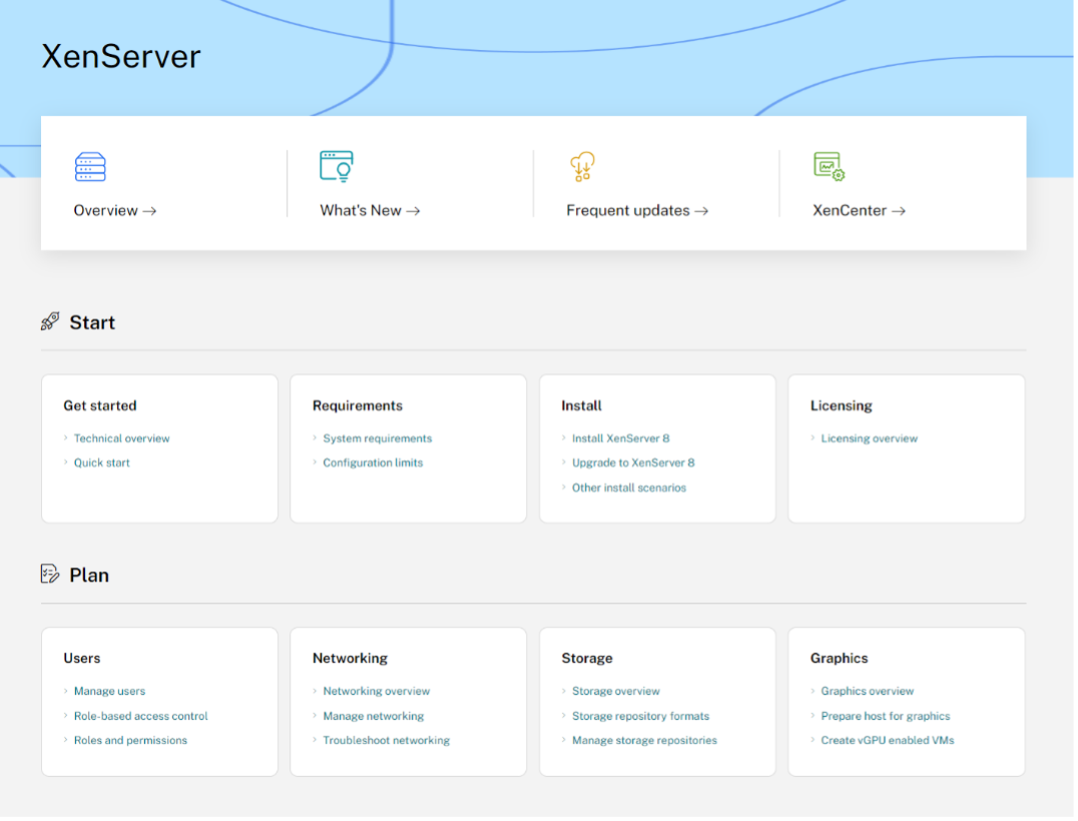
At the bottom of these front pages, there are also links to other kinds of information, like videos, blogs, and forums.
Individual articles in our docs are laid out on a page with the article in the middle. In the left pane, a table of contents lists all the articles related to that version of XenServer or XenCenter. In the right pane, a table of contents lists the subsections within the article you are viewing.
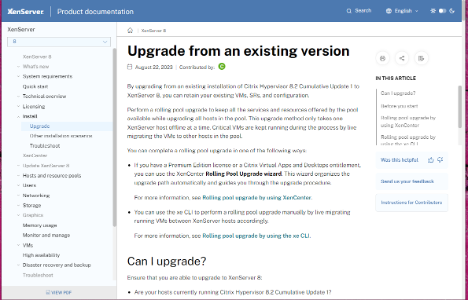
If you are viewing on mobile, the table of contents for all the articles is tucked away behind the “hamburger” menu icon.
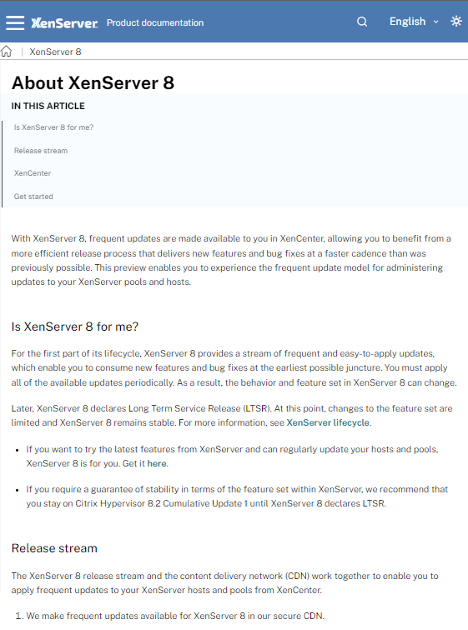
When you click this icon, the table of contents slides out.
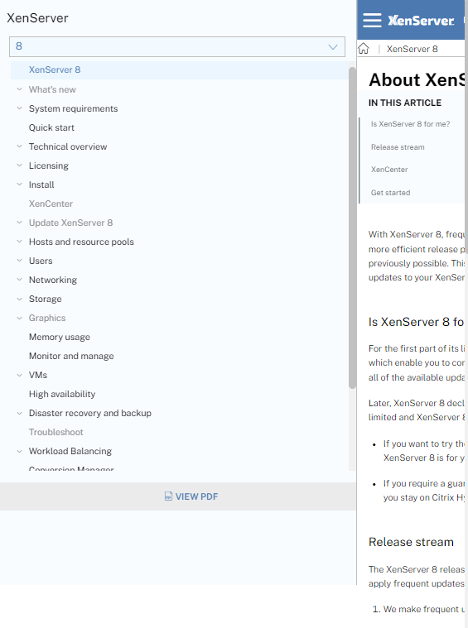
Do you know about these useful docs features?
The F1 or in-product help available from XenCenter
Ever in XenCenter and find that you need a little extra information about a process or screen? You don’t have to spend time searching on Google or looking through all of our docs. Go straight to the relevant docs article by hitting F1 in XenCenter and then XenCenter launches the page you need in your default browser.
Download the docs as a PDF
For offline viewing, you can download each documentation set as a PDF. At the bottom of the table of contents is a View PDF button:
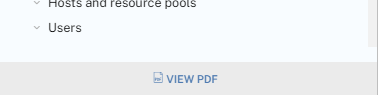
This brings up a PDF version in another browser tab,
Submit feedback on the docs
Underneath the list of sections in the article, there are a couple of options for giving feedback. If you found the article helpful, give us a thumbs up. If not, give a thumbs down or click Send us your feedback. You are prompted to send us some feedback. That feedback goes straight to the people writing the docs and we’ll get back to you and try to address your concerns within a few days.
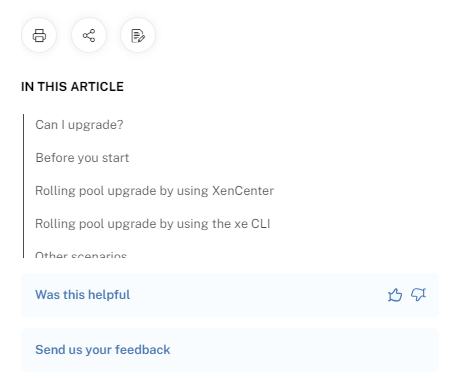
The product documentation is continuously updated and improved. We’re always keen to hear feedback on what you’d like to see more of or if you spot anything that isn’t quite right.
Document history and RSS feeds
At the bottom of the table of contents is an article called Document History. This article lists substantive changes that have been made to the documentation recently.
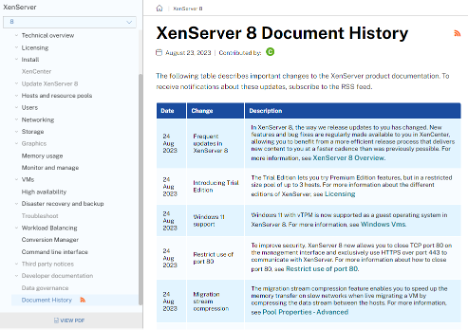
There’s one of these pages for each documentation set on our site, so you can see the docs changes that just relate to the product version that you are using. And you don’t have to keep checking back with these pages. The same information is available as an RSS feed. Click the RSS icon next to the page title to get the feed URL. You can subscribe to our feed in your RSS reader.
If you don’t tend to use RSS feeds, check out the Latest News page on this site (https://www.xenserver.com/latest-news). The latest entries in the docs updates feeds and other useful feeds are reflected in Latest News.
Language switcher
Our documentation is available in seven languages: English, Simplified Chinese, Japanese, German, French, Spanish, and Korean. The language selector in the top-right of the page lets you choose your preferred language.
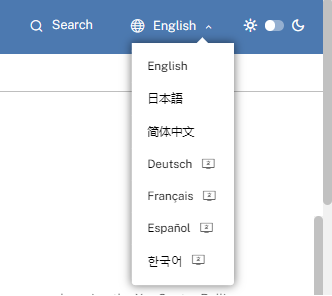
Our Simplified Chinese and Japanese documentation sets are translated by professional translators.
You might see some quirky wording in some of our other translated documentation. Don’t be alarmed: we use machine translation software to translate into other languages. Using automated services lets us get translated content to you speedily though on the rare occasion they might get it a little wrong. The machine translated languages are indicated with the little monitor icon.
You’ll also see a notification banner at the top of each machine-translated article:
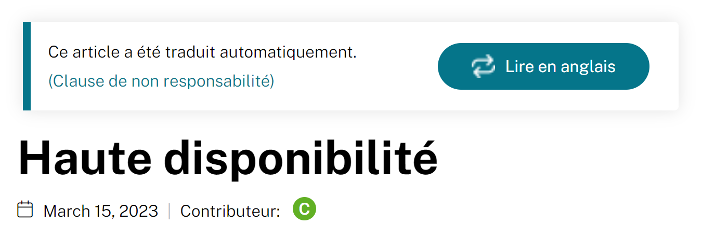
Dark mode
Next to the language selector is the dark mode switch. Flip it to the moon icon to see our docs in a dark background, high contrast, monochrome style.
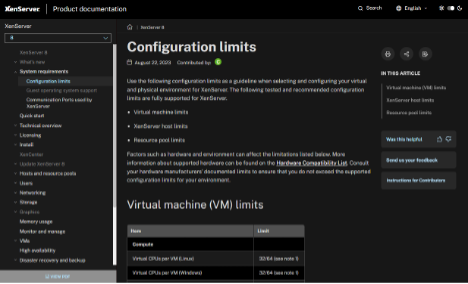
Support documentation
We used to release our product under the name Citrix Hypervisor, and we still keep a close relationship with Citrix. As a result, a lot of support and troubleshooting information about XenServer and Citrix Hypervisor can still be found on the Citrix Support site: https://support.citrix.com/plp/products/citrix_hypervisor/tabs/whats-new.
Are you a developer?
XenServer provides a comprehensive management API that you can use to build your own tools to manage and interact with your XenServer environment. The XenServer SDK provides bindings in C, C#, Java, PowerShell, and Python. You can find developer documentation for the API and SDK here:
- The API reference: https://docs.xenserver.com/en-us/xenserver/8/developer/management-api
- Getting started with the SDK: https://docs.xenserver.com/en-us/xenserver/8/developer/sdk-guide
- Examples: https://github.com/xenserver/xenserver-samples
You can write plugins for our Windows-based management UI, XenCenter, by following the XenCenter Plugin Specification:
- Documentation: https://docs.xenserver.com/en-us/xenserver/8/developer/xencenter-plugin-specification
- Examples: https://github.com/xenserver/xencenter-samples
The changed block tracking APIs enable you to develop fast and space-efficient incremental backup solutions for XenServer:
- Documentation: https://docs.xenserver.com/en-us/xenserver/8/developer/changed-block-tracking-guide
- Examples: https://github.com/xenserver/xs-cbt-samples
You can develop supplemental packs that extend XenServer functionality. The Supplemental Pack and DDK Guide tells you how to create these components:
Are you a partner?
We work closely with hardware partners to provide support for XenServer on a wide variety of CPUs and storage, networking, and graphics hardware. If you are an existing partner or interested in becoming a new partner, check out these resources:
- Learn about the Hardware Compatibility List (HCL): https://support.citrix.com/article/CTX123355/citrix-hypervisor-hardware-compatibility-list-explained
- Documentation for certifying your hardware with XenServer is provided inside the appropriate certification kit: https://hcl.xenserver.com/certkits