XenServer 8.4 updates
With the introduction of XenServer 8.4, we’ve implemented significant improvements to how updates are created, packaged and delivered to our users. This means you can expect to see new features and bug fixes delivered with ease.
In XenServer 8.4, updates are delivered through a Content Delivery Network (CDN) based mechanism directly to the pool, without the need to sign-in anywhere. As a result, the update process becomes streamlined, faster, and enhances the overall user experience.
No matter how long it has been since your last server update, rest assured that your pool will always be automatically updated to the latest, fully tested state.
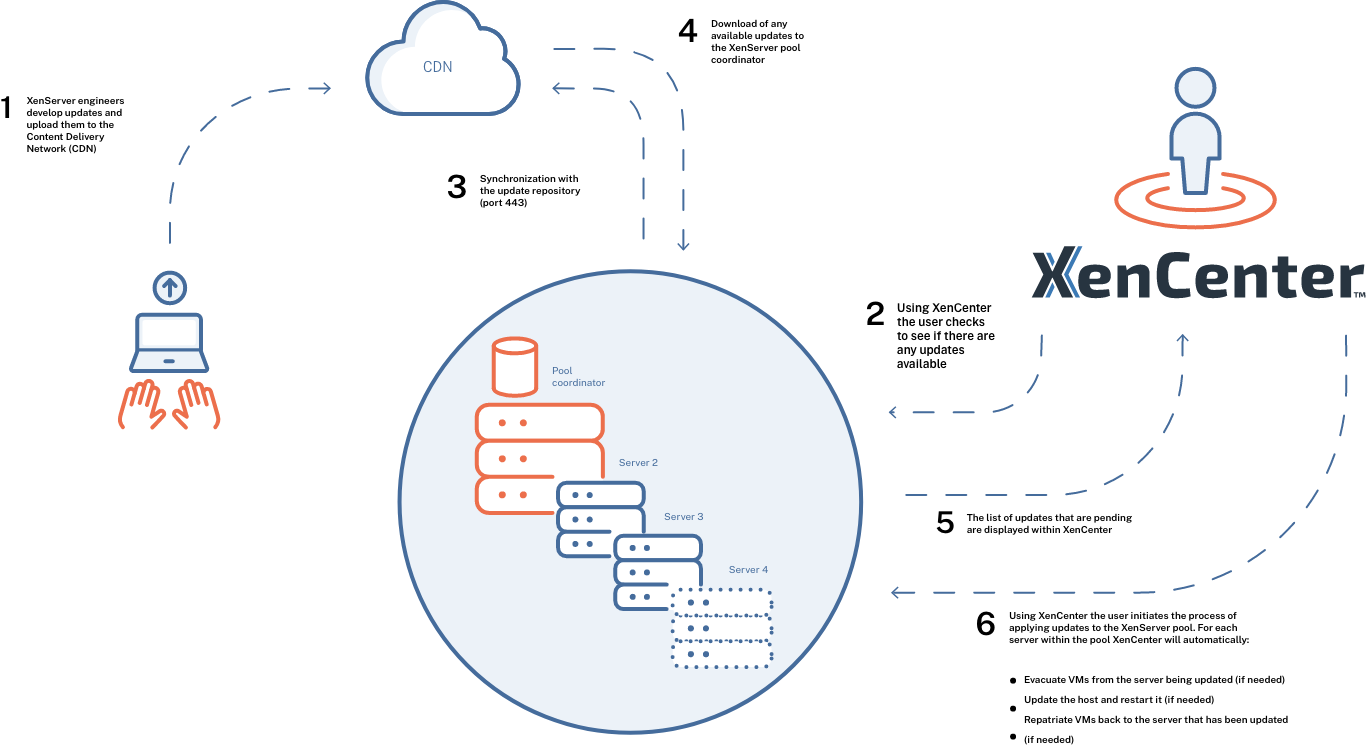
- XenServer engineers develop updates and upload them to the CDN
- Using XenCenter the user checks to see if there are any updates available
- Synchronization with the update repository (port 443)
- Download of any available updates to the XenServer pool coordinator
- The list of updates that are pending are displayed within XenCenter
- Using XenCenter the user initiates the process of applying updates to the XenServer pool. For each server within the pool, XenCenter will automatically:
- Evacuate VMs from the server being updated (if needed)
- Update the host and restart it (if needed)
- Repatriate VMs back to the server that has been updated (if needed)
