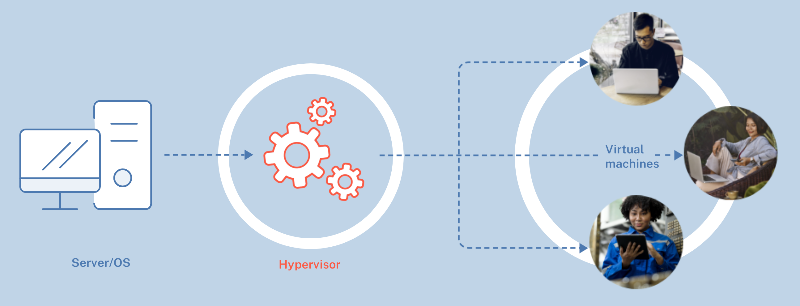XenServer resources
Getting started
XenServer 8.4 licensing
XenServer is an entitlement of the Citrix for Private Cloud, Citrix Universal Hybrid Multi-Cloud, and Citrix Platform License subscriptions for running your Citrix workloads. Citrix customers that have not yet transitioned to these new subscriptions can participate in our promotion.
For details on which features are available, see the Editions page.
New users of XenServer are encouraged to try out XenServer 8.4 with the Trial Edition. While using this Trial Edition, you won't have access to official support. Nevertheless, please take the opportunity to explore the latest features and capabilities, and test the recent updates. Your assistance in enhancing the product is valuable, so please report any bugs and share your feedback with us via email at feedback@xenserver.com.
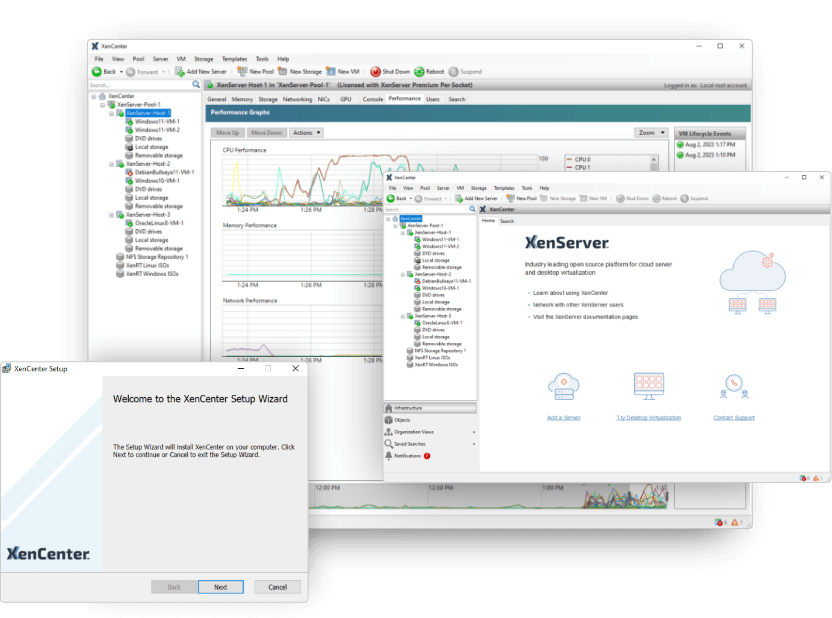
XenServer 8.4 quick start guide
Get up and running quickly with this straightforward guide.
Security recommendations when deploying XenServer
Best practices and configuration guidelines for deploying XenServer securely
Managing your XenServer environment
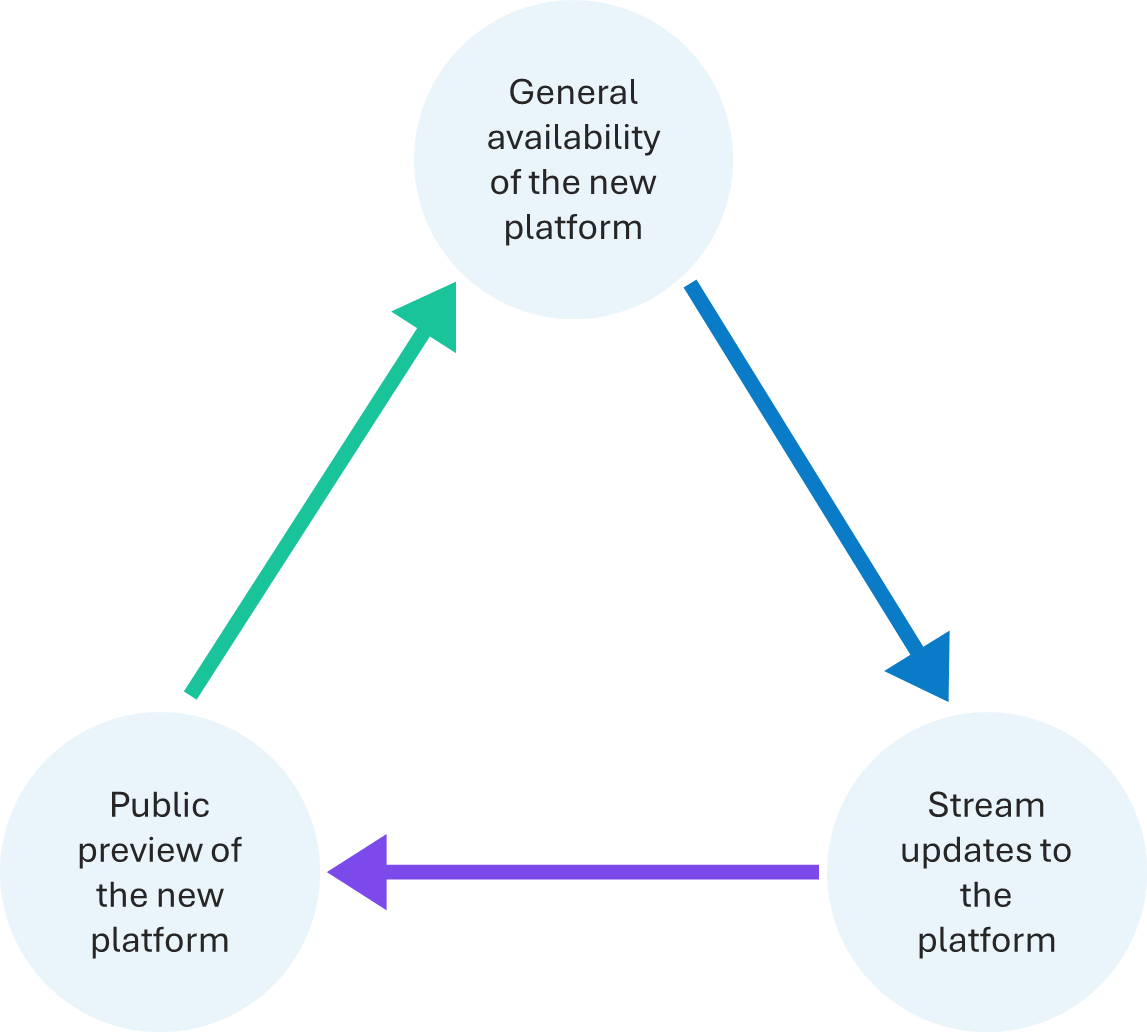
XenServer 8.4 lifecycle
The XenServer 8.4 is the start of a new approach to how we release and maintain the product.
Understand and stay up-to-date on the product lifecycle.
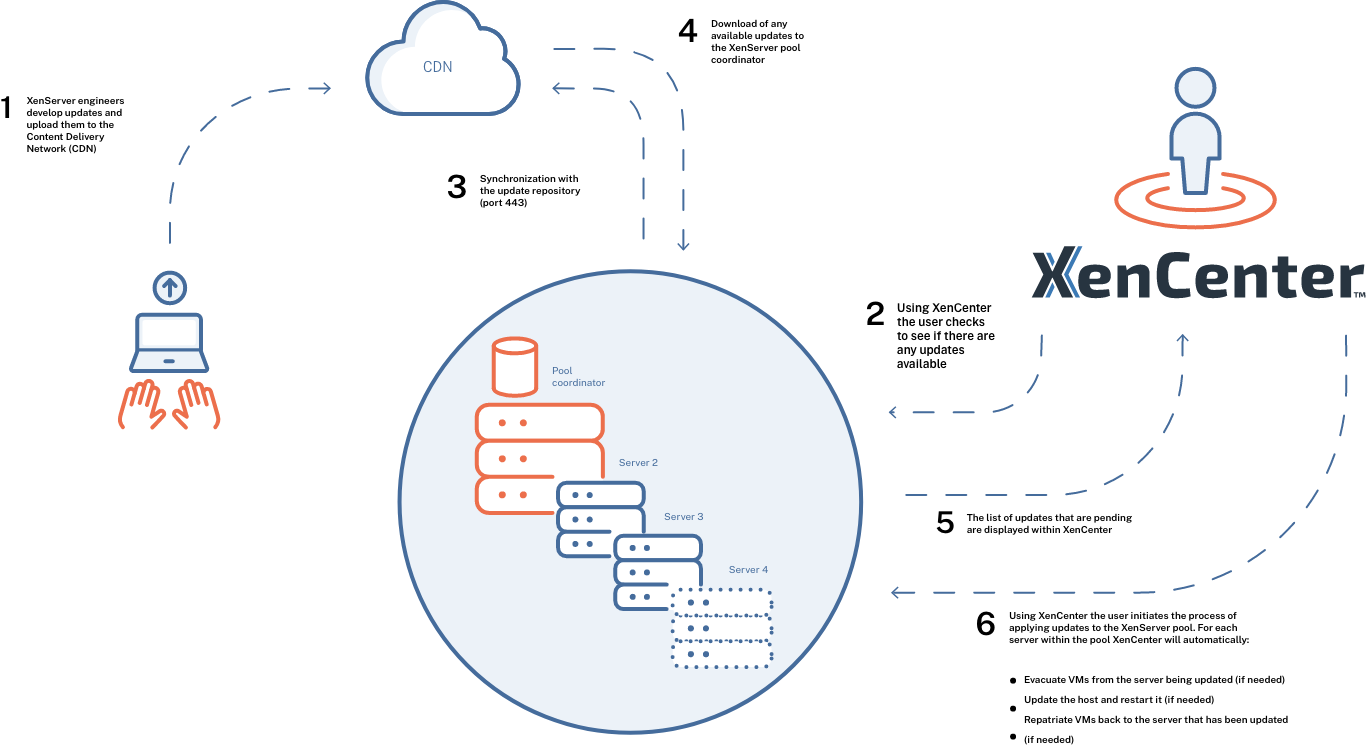
XenServer 8.4 updates explained
XenServer 8.4 updates are now delivered via a Content Delivery Network (CDN), which means faster delivery of new features and bug fixes.
Stay up-to-date and connected
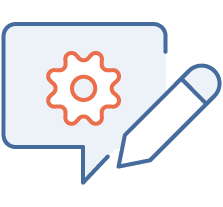
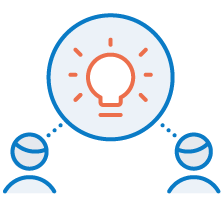
XenServer forum
Become part of the conversation and share support and explore new ideas.
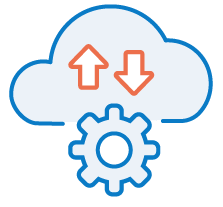
XenServer is built on open APIs
XenCenter serves as the Windows client for managing XenServer. It interfaces with XenServer hosts via a rich set of APIs exposed by the Xen Project Management API (XAPI), the server's management stack.
Get started with XenServer